Managing Your Privacy
Manage Cookies
Cookies are small files that are sent to your device when you visit a website. They are used to track your browsing activity, as well as information that you may have entered, such as your name, and interests.
In order to protect your privacy, you may wish to view the cookies that are stored on your browser or control which sites you accept cookies from.
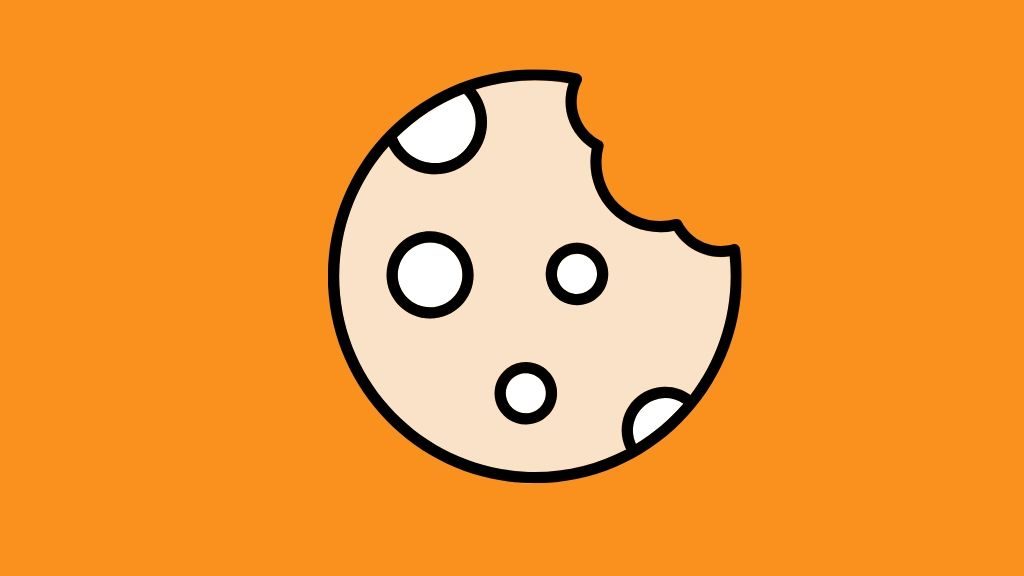

Delete Browsing History
Everytime we access the internet via a web browser (for example; Internet Explorer, Google Chrome or FireFox), the websites we visit are all stored on a web browser. Browsing history is a list of web pages, and associated data, that is stored on a web browser.
Users have the option to edit or clear browser data. This can be used to delete information including web pages that have been visited, download history, passwords, and cookies.
Manage Location Settings
Location services on mobile devices identify your location, and are used by the operating system on the device, and by other third-party apps installed on it.
They are fundamental to the operation of certain apps, for example a mapping application would need to know your location in order to give you directions somewhere, but other apps don’t necessarily need to track your location in order to function.

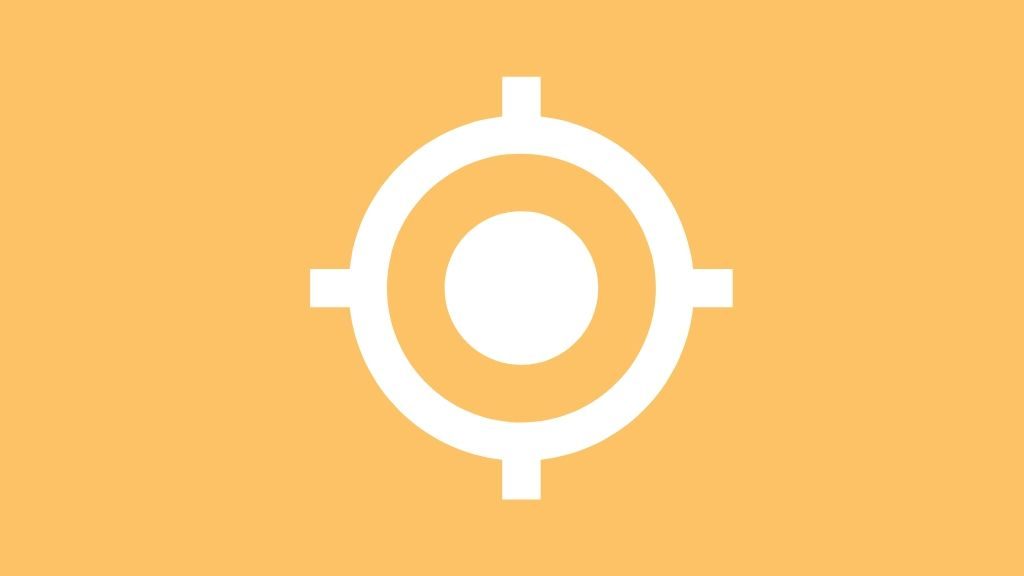
Manage Targetted Ads
Targeted ads are advertisements that are shown to you based on your online activity. For example, if you buy a pair of trainers advertisers may infer that you are a sports fan and you may be served related ads.
Although you can’t completely block online advertising, it is possible to adjust your privacy settings so that you can opt out of seeing targetted or personalised ads.
Third Party App Permissions
Third-party apps are applications created by developers or companies that aren’t the manufacturer of your device. When you install a third-party app you may receive a request to access information such as your location, contacts, camera or calendar.
Some apps may require access to specific data in order to function properly, but others may not. Even if you grant this permission, you can manage or change these permissions in the main Settings of your device.


Data Protection Commission
The Data Protection Commission has published an advice note ‘What you should be aware of online? Some common online risks’, which outlines common online risks to be aware of, what risk it poses to you online, and steps you can take to protect your personal data.
Although you can’t completely block online advertising, it is possible to adjust your privacy settings so that you can opt out of seeing targetted or personalised ads.


