ThinkB4UClick
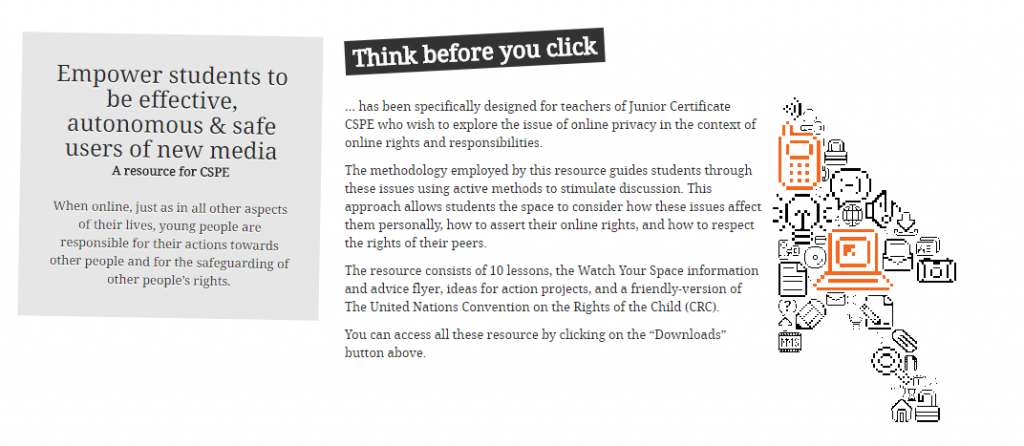
Lessons
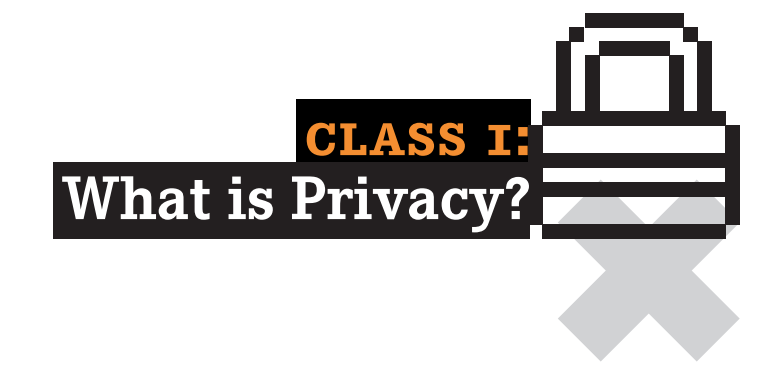
Lesson 1 – What is Privacy?
This lesson is designed to help students gain an awareness and understanding of the nature of ‘privacy’. Students will explore the issue of ‘privacy’ for famous people and consequently look at how the same issue could affect their lives.
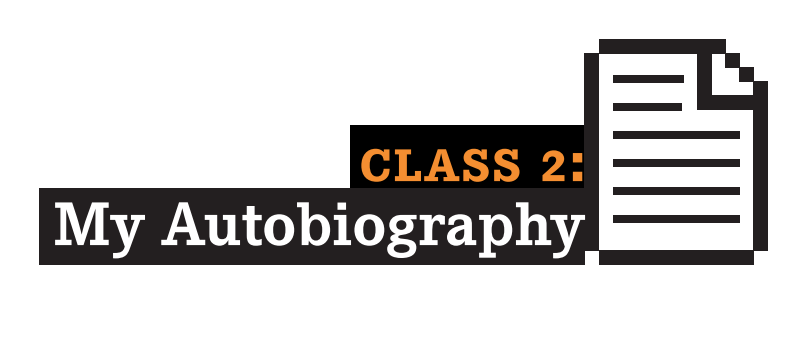
Lesson 2 – My Autobiography
This lesson will give students an introduction to the theme of New Media (the internet and mobile phones in particular) using as a starting point the personal experiences of each student.
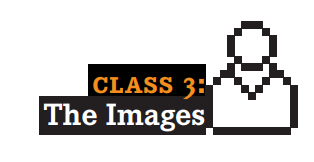
Lesson 3 – The Images
This lesson will allow students an opportunity to consider the creative capacities of young people using the internet and mobile phones.
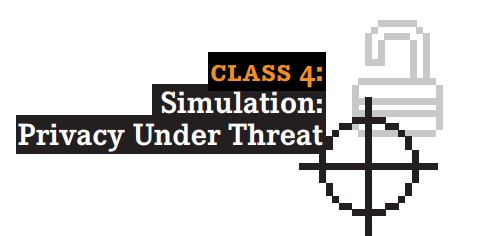
Lesson 4 – Simulation: Privacy Under Threat
Through simulation, students will experience the difficulties and frustrations of several situations in which their privacy is under threat, while exploring the solutions available

Lesson 5 – Debating the Issues
Having discussed the importance of protecting one’s online privacy, students will now debate the issue among themselves. The walking debate will give every student the opportunity to express their opinion on the issues under discussion. Consequently the class will create their own slogan to highlight appropriate care around ensuring the safeguarding of their privacy.
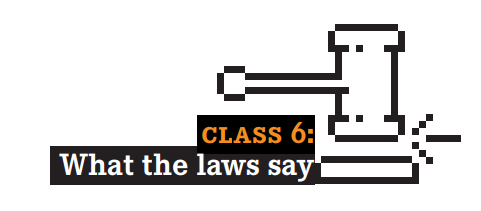
Lesson 6 – What the Laws Say
In this lesson students will examine privacy as a human right. First students will draft their own version of a law to protect privacy, and consequently will examine four documents which set out a right to privacy.
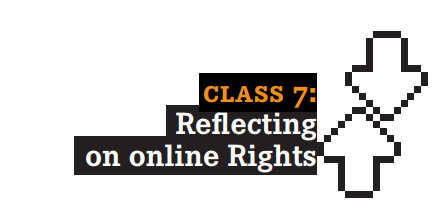
Lesson 7 – Reflecting on Online Rights
This lesson involves a simple activity which allows students to reflect further on the subject of their online rights and responsibilities.

Lesson 8 – The Committee
This lesson involves a role-play in which students are divided into groups. Each group represents a point of view shared by parents, teachers and students respectively. Each group must select three online rights and hypothesise during an entire class group session some corrective measures or put forward practical proposals so that the selected rights can become fully respected.
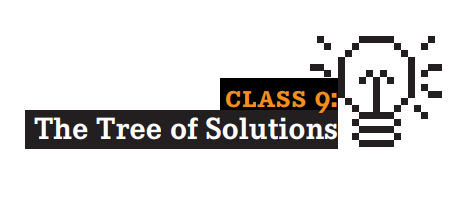
Lesson 9 – The Tree of Solutions
Critical abilities linked to internet and mobile phone use.
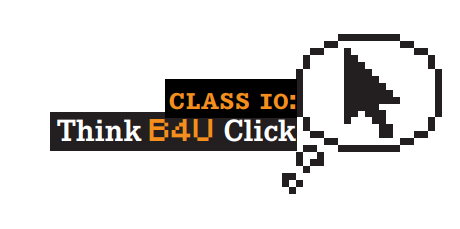
Lesson 10 – Think Before You Click
This is a summary class to pull together all the learning from previous classes. Through deciding on key words, students will establish for themselves the key messages around the threats to privacy which exist online.
Action Projects 1& 2
In this lesson students will be given an opportunity to devise guidelines for taking and sharing photos online and for better internet and technology use in general.
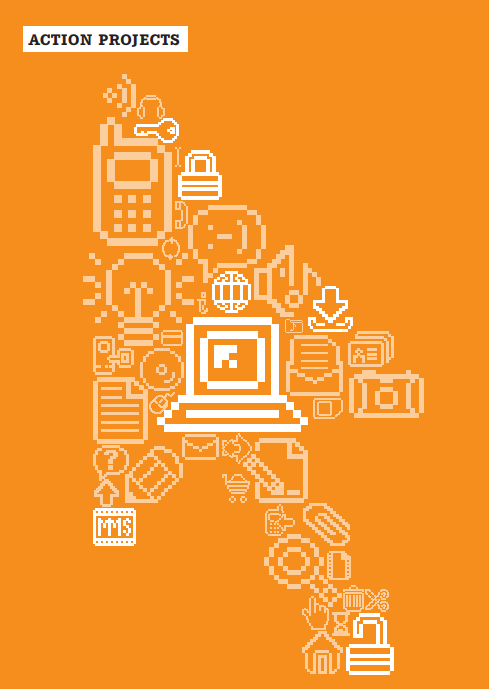

Comic Strip
In this lesson students will be given an opportunity to devise guidelines for taking and sharing photos online and for better internet and technology use in general.


