Social Networking Advice for Teenagers
Your online reputation or digital footprint is both real and valuable. Your Facebook or Twitter page is your digital CV and valuable to your reputation and future career.
Celebrities can afford to employ Reputation Managers to trawl through the net to clean or hide the unfavourable and to trend the positive news about them and their lives. Can you? Best advice is to think before you post and protect yourself by becoming an expert in privacy settings!
Social Networking: the 4 Characteristics of Digital Media
- It’s searchable – anyone, anytime, anywhere can find it.
- It’s forever – anyone (even Gran, the school principal, your future boss) can find it today, tomorrow, 30 years from now.
- It’s copyable – once they find it they can copy it, share it and change it.
- It has a global invisible audience – even if your page is private, you can’t tell which friend shares your pages. You have no control over what friends will do with it.
Facebook’s Tips for Teens
Facebook’s own Safety Centre has advice for teenage users, remember its Terms and Conditions clearly state that one must be 16 or older to use the site.
- Don’t share your password with anyone.
- Only accept friend requests from people you know.
- Don’t post anything you wouldn’t want your parents, teachers or employer to see.
- Be authentic. The real you is better than anything you might pretend to be.
- Learn about privacy settings, and review them often.
Your Facebook Homework – Learn about Privacy Settings
Not only does Facebook advise that you learn about its privacy settings, it advises that you review them often! On Facebook, you should customise each privacy option and consider “opting out” of tagging or face recognition. By opting out of tagging any photos uploaded to the web by friends or students will no longer tag you automatically. Also, it is good practice to limit the information that individuals see. You should check that you have correctly applied the settings by using the “View As” option. This will allow you to see how your profile appears to strangers, and that the information you want to remain private or “friends only” is not visible.Whatever settings you use, it’s important always to think before you click or post.
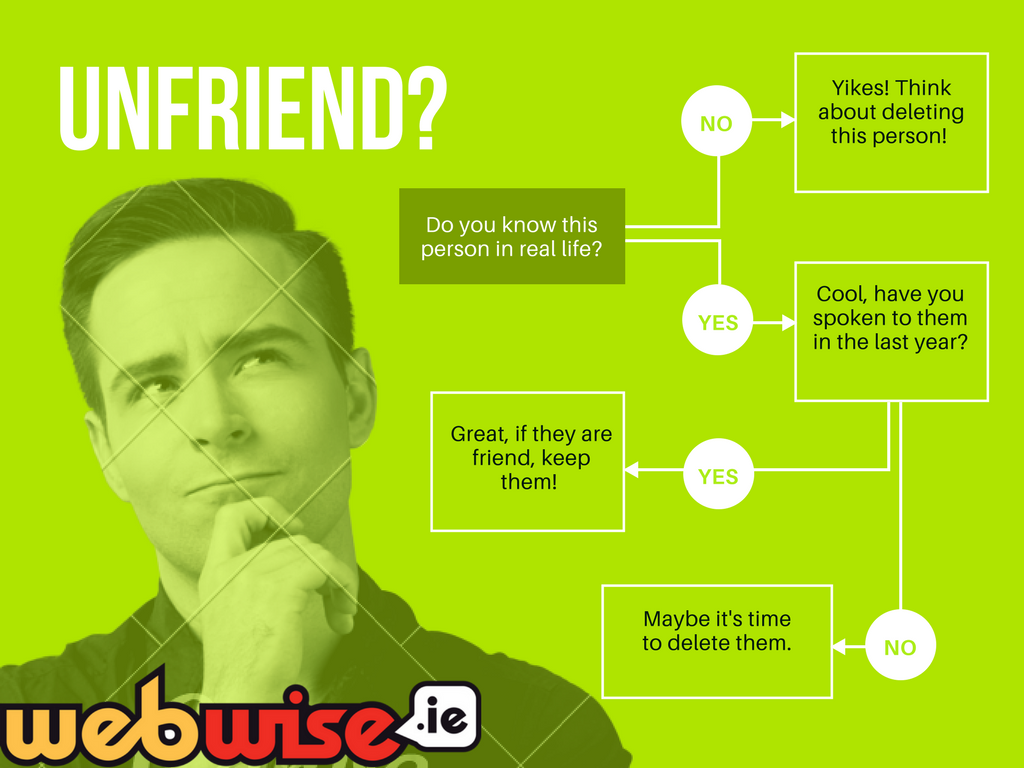
It is okay to do a spring cleaning every once in a while and delete people you no longer talk to. The “Friends” settings does not guarantee privacy. Sharing content with others (and that includes your beach holiday photos) means that you lose control of it, friends can share and pass it on. Additionally, think carefully about comments you post on friends’ sites also – if your friend’s profile is not set to private your posts will be visible to the principal and your parents…in fact, to a global invisible audience. As Facebook constantly “improves” their settings you will have to learn not to accept the default settings and learn how to opt out of or disable settings that invade your privacy.
- Opt out of tagging and face recognition – unless you know none of your friends will ever, ever, ever post a photo without asking you first?!
- Opt out of geolocation services – unless you want Mam and Dad as well as the world to know exactly where you are at all times?
The Do’s
Do think carefully about how you present yourself when you are choosing a profile image. Your online reputation is important. Think also about the language you use, even if used in jest, what you say and do online will lay down your digital footprint.
Do know who can access your personal information. Many sites allow you to decide which parts of your profile can be accessed by others. Assume that everything is public unless you are sure that it isn’t. Opting for private doesn’t always mean that only your friends can see your profile. In some cases, it means that everything you put on your profile can be seen by everyone but only your friends can post comments or IM you.
Do trust your instincts. If it doesn’t look or “feel right”, it probably isn’t. If you find something online that you don’t like or makes you feel uncomfortable, turn off the computer and tell an adult.
Do be careful with your personal information. The problem with posting personal information to the Internet is that as soon as it goes online, you have lost control over who will see it and how it will be used. Pictures can easily be copied and shared with 100,000 of others at the click of a button. Because of the digital nature of the photos, they can even be altered or distorted. Don’t post any pictures that you wouldn’t want everyone you know to see, that includes your parents and your teachers.
Do be careful with the personal information of others. Don’t photo tag others without their permission. Don’t share their personal details and information with the world. They have a right to privacy and you have a responsibility to protect it.
The Don’ts
Don’t assume everyone you meet online is who they appear to be – the fact that certain websites claim to connect students from the same school means nothing. The information provided by users when they are registering is not checked. Anyone can create a user profile pretending to be anyone else. Moreover, anyone regardless of their real age can join as many school communities as they want.
Don’t post information that could be used to find you offline – without meaning to, you can give away information that could help someone to find you. Be careful of posting photos with things like car registration plates or identifiable landmarks in them. As well as this, avoid posting messages to blogs along the lines of “I usually walk home down the lane by the railway tracks”. There are some people out there who will piece together little snippets of information about you over a long period of time.
Don’t reply to messages that harass you or make you feel uncomfortable! Even though you may really want to, this is exactly what cyberbullies want. They want to know that they’ve got to you and that you are worried and upset. They want to think that they are important being able to get a reaction from you. Remember, don’t give them that satisfaction, remain in control.
Social Networking: How do I take control?
- Tell someone you trust, like your parents, about what is going on.
- Block abusers and bullies.
- Save the offensive posts, they’re your evidence! They are not invisible or anonymous online, they have an IP address which can be tracked and traced by the Gardaí if illegal acts are performed.
- Report them using the site’s Report Button.
Useful weblinks:
Finally, if you are having any problems with your social networking sites, talk to a friend or guardian about it.






