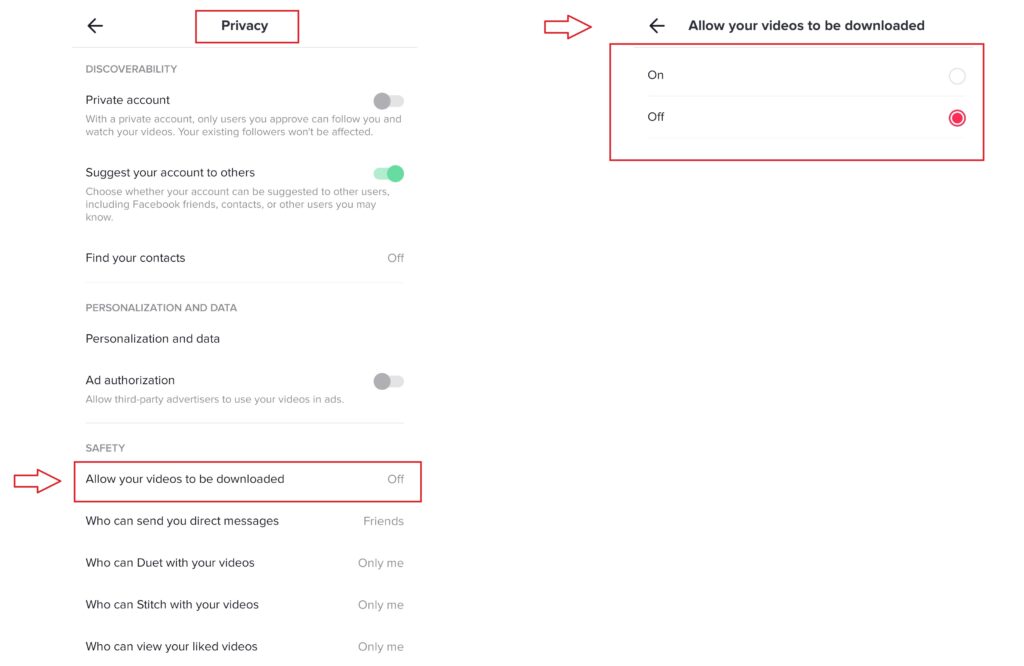How to Enable TikTok Privacy and Safety Settings
TikTok is a popular social media platform for creating, sharing and discovering short videos.
Our Explainer Guide outlines how it works, why it is popular with young people, and the risks that parents should watch out for. Read the Explainer Guide here.
Tik Tok Privacy and Safety Settings
It is important to take the time to become familiar with the privacy and safety settings on apps and platforms that your child or teenager is using.
TikTok is rolling out new updates aimed at supporting teenager’s digital wellbeing and screen time management. A 60 minute daily screen time limit will be automatically set for every account belonging to a user under age 18. If users reach the limit they will be prompted to enter a passcode in order to continue watching, requiring them to make an active decision to extend that time. The update is based on consultations with experts from from the Digital Wellness Lab at Boston Children’s Hospital.
Additional features have also been added to the Family Pairing options, including custom daily screen time limits, screen time dashboard, and mute notification options that allow parents to set a schedule to mute notifications for their teenager.
In 2021 TikTok introduced new privacy settings for registered account holders aged 13-15, this means that some of the default settings vary depending on the registered age of the user. It is important to bear in mind that some of these settings can be changed, or users can bypass them by creating an account where they include a different date of birth.
Note: The minimum age to sign up to TikTok is 13 year-old. In Ireland, the Digital Age of Consent is set at 16 year-old. For children under that age consent must be given by the parent or guardian of the child.
We recommend taking the time to understand how the app works and to figure out the privacy and safety settings.
These FAQs look at TikTok privacy settings, how to enable them, how to block and report inappropriate content or behaviour, and recommendations for parents.
TikTok Account Privacy
As of January 2021, accounts for Tik Tok users under the age of 16 are set to private by default, for users over this age accounts are public by default. A private account means that you must approve people who can follow your account and watch your videos. With a private account all TikTok users can still view your profile picture, username and bio, so it is important not to reveal any personal or sensitive information. While users under the age of 16 have a private TikTok account by default, there is the option to switch it to a public account.
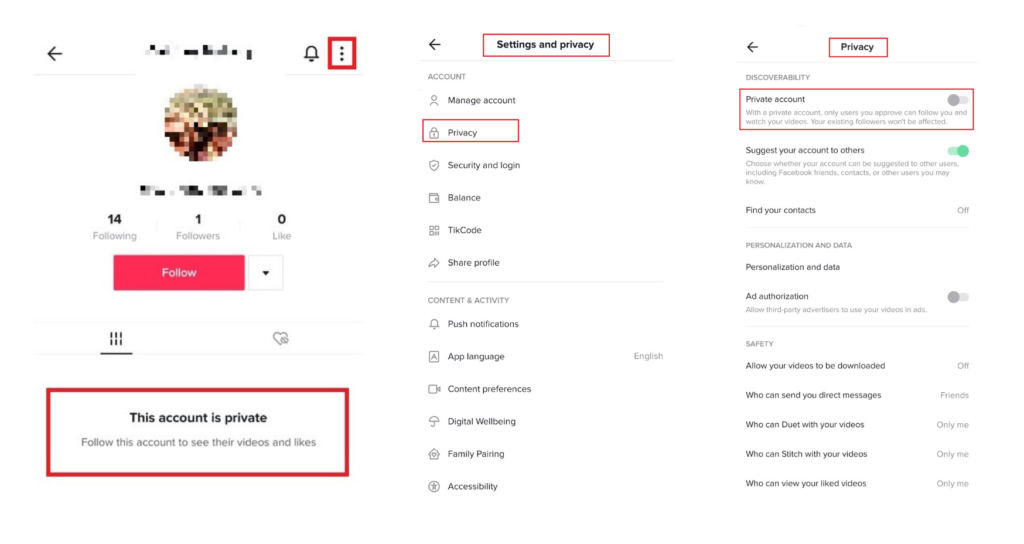
TikTok Video Downloads
TikTok videos can be downloaded by other users, unless this setting has been adjusted on the app. For users under 16 years-old video downloads are set to ‘off’, and this cannot be changed.
The setting to disable/enable video downloads is found under “Settings and Privacy” within a user’s account.
TikTok Video Comments
As with many of the TikTok privacy settings the default options, and whether these can be changed, depend on the age of the user. For example, for users aged under 16 the default setting is ‘Friends’ meaning that only people who follow you can comment on your videos. This can be changed to ‘no-one’ but cannot be changed to ‘everyone’. For users over the age of 16 the default setting for Comments is ‘Everyone’, this option can be changed within the Settings and Privacy menu.
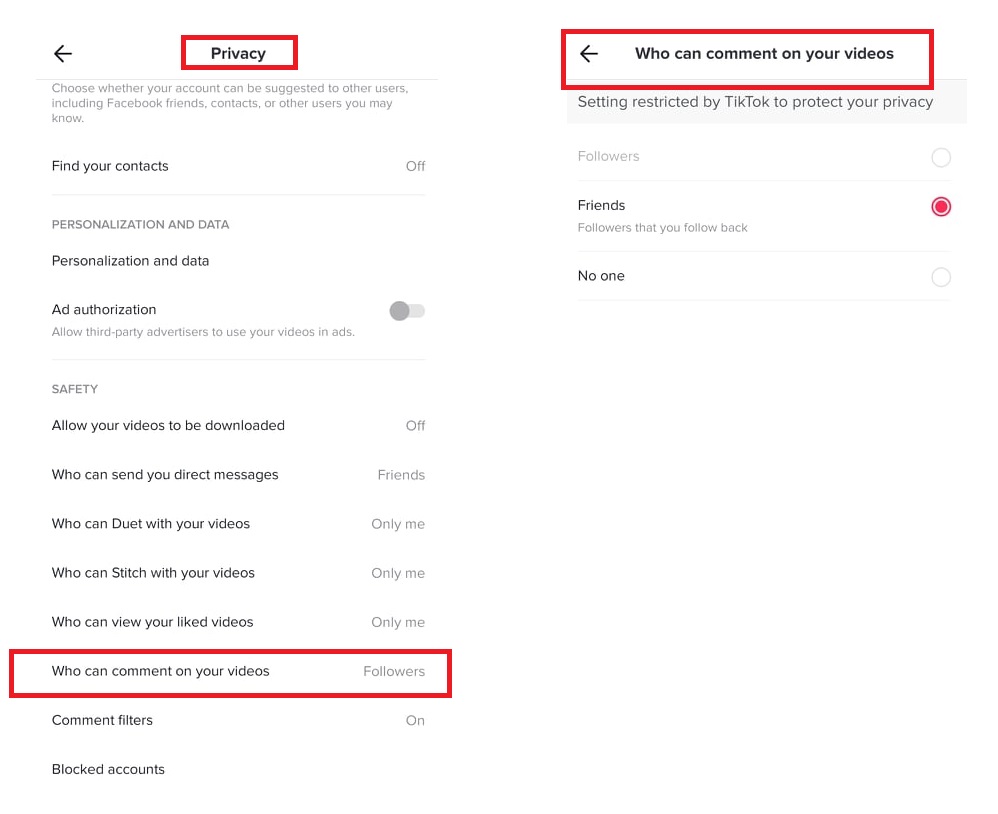
You can also turn off comments on individual videos by in the options beneath your post.
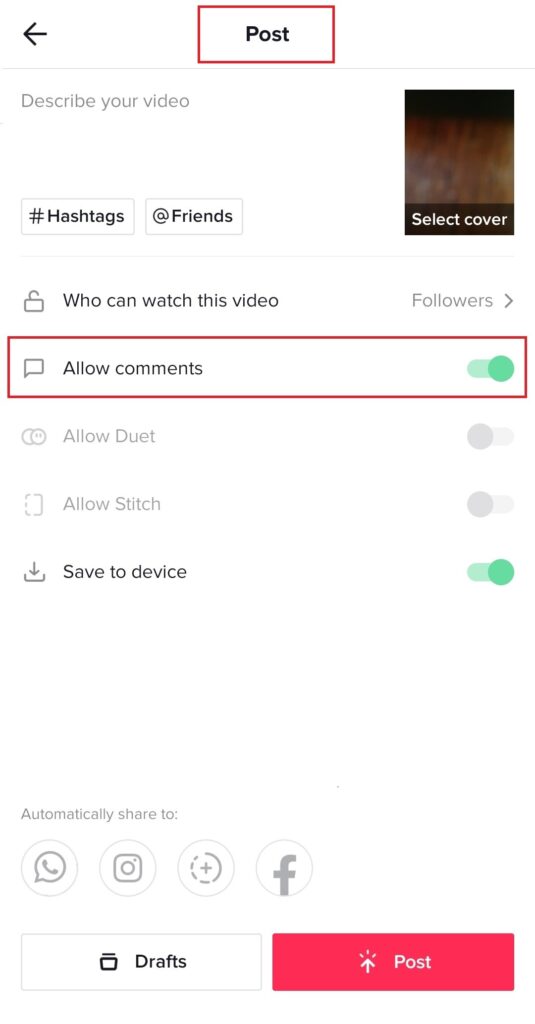 TikTok Duet and Stitching
TikTok Duet and Stitching
The TikTok ‘Duet’ feature allows users to respond to other people’s videos by recording a video of their own, which plays side-by-side with the original.
The ‘Stitch’ feature allows users to trim a section (max 5 seconds) of another person’s video, record a new ending and share the new version they have made.
The ‘Duet’ and ‘Stitch’ features mean that users can collaborate with other people who have created TikTok videos even if they don’t know or follow them.
The privacy options for these features vary.
For users under 16 the Stitch feature is set to ‘no one’ and cannot be changed, but you can Stitch other people’s videos. For users aged 16-17 this is set to ‘Friends’ – people you follow who follow you back.
For users under 16 the Duet feature is ‘no one’ and cannot be changed, but you can Duet other people’s videos. For users aged 16-17 this is set to ‘Friends’ – people you follow who follow you back.
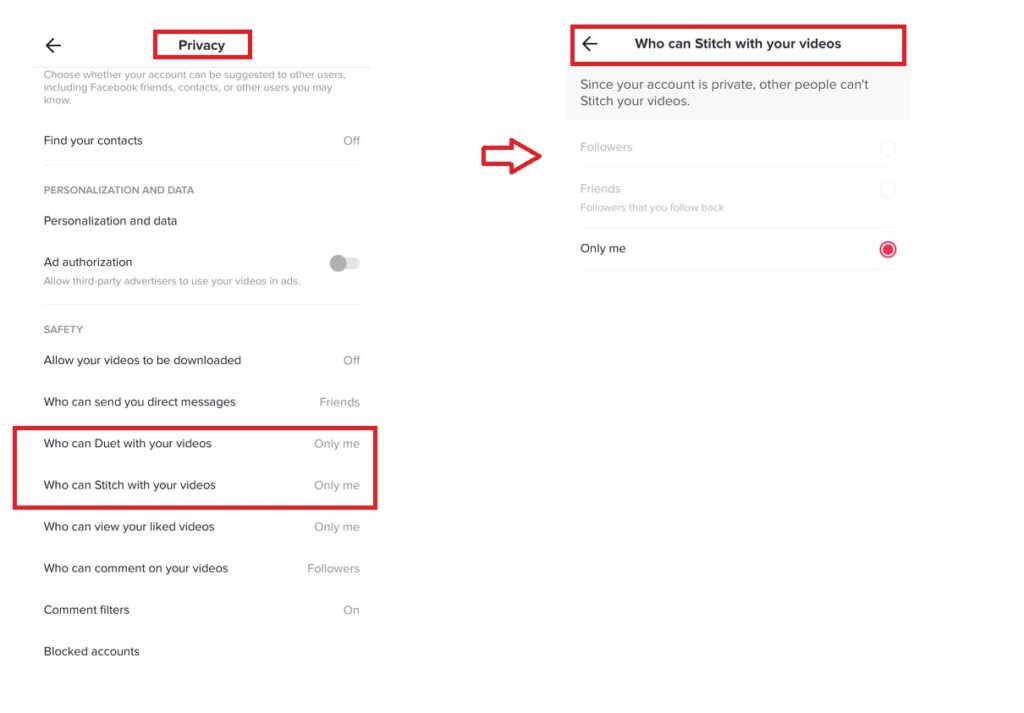
TikTok – Suggest Your Account to Others
This setting allows TikTok account holders to choose whether their account is suggested to other users as being an account they may like to follow. For users 13-17 the default setting is ‘Off’, but can be changed to ‘On’. For users over 18 it is set to ‘On’ by default. This setting can be changed in the Settings and Privacy menu.
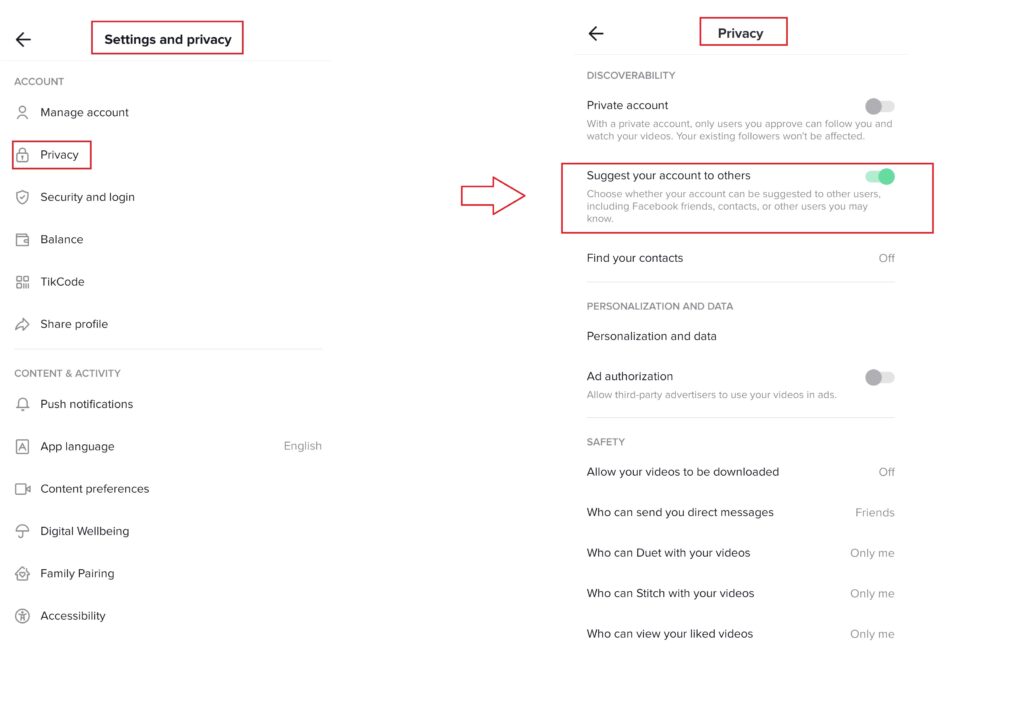
TikTok – Blocking and Reporting
Blocking
Blocking another TikTok user means that they will not be able to view your videos, or interact with you through comments, likes, follows or by direct message.
How to block a user:
- Click the 2 dots at the top right of the user’s profile
- Choose ‘Block’
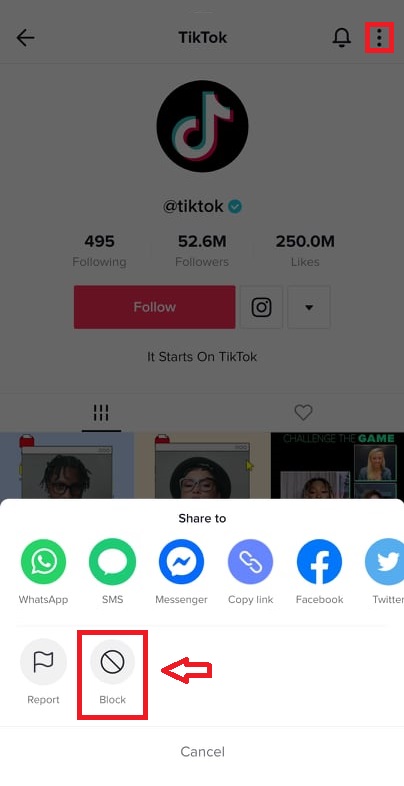
Reporting
TikTok users can report other users, videos, comments, direct messages, hashtags, live videos and comments, and sounds.
To report a user, video or direct message:
- Click the 2 dots at the top right of the screen
- Select report
- Choose the reason for reporting
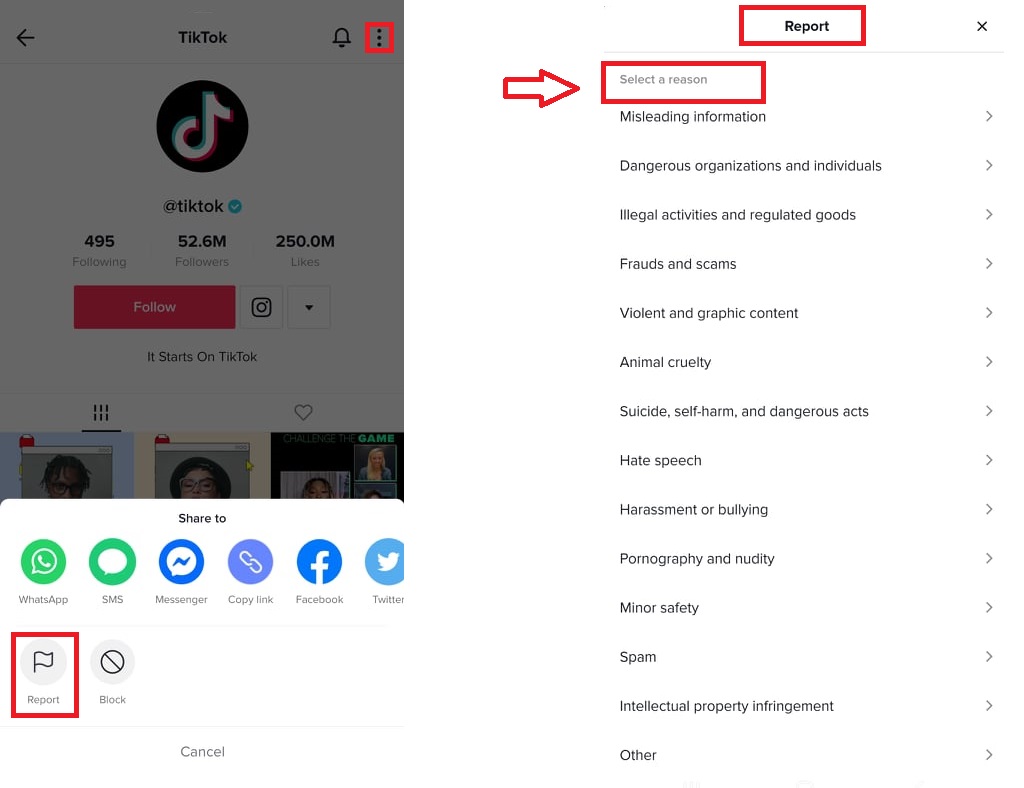
To report a hashtag or sound:
- Click the Share button
- Select report
- Choose the reason for reporting
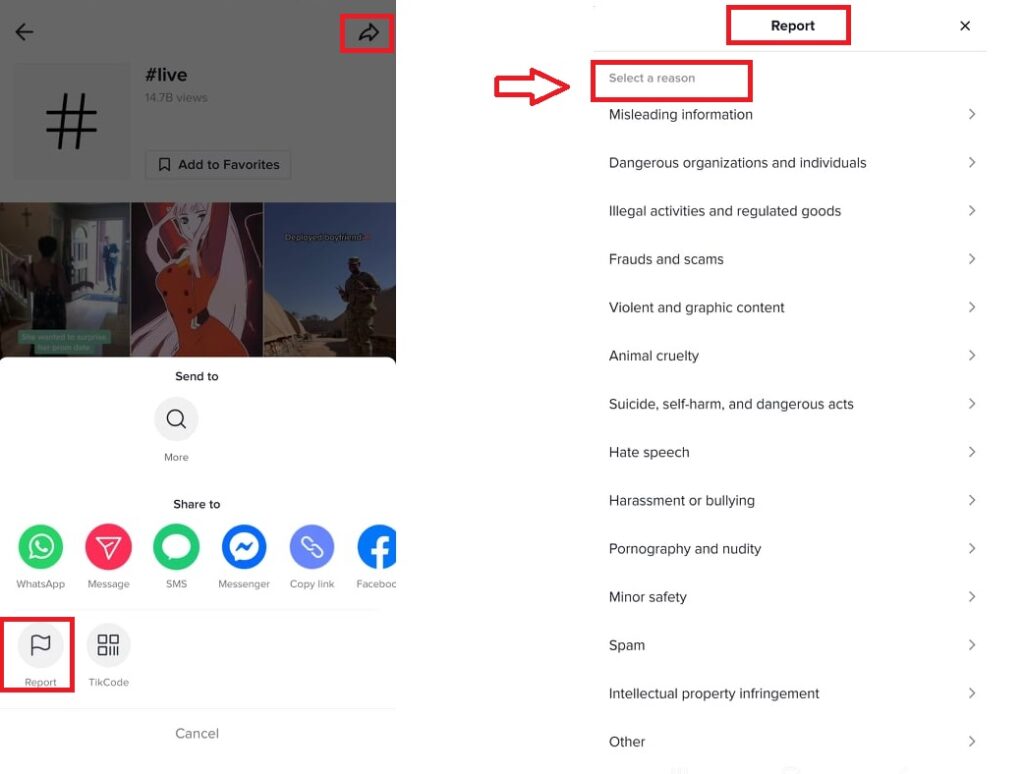
To report a comment or live video comment:
- Long press on the comment
- Select report
- Choose the reason for reporting
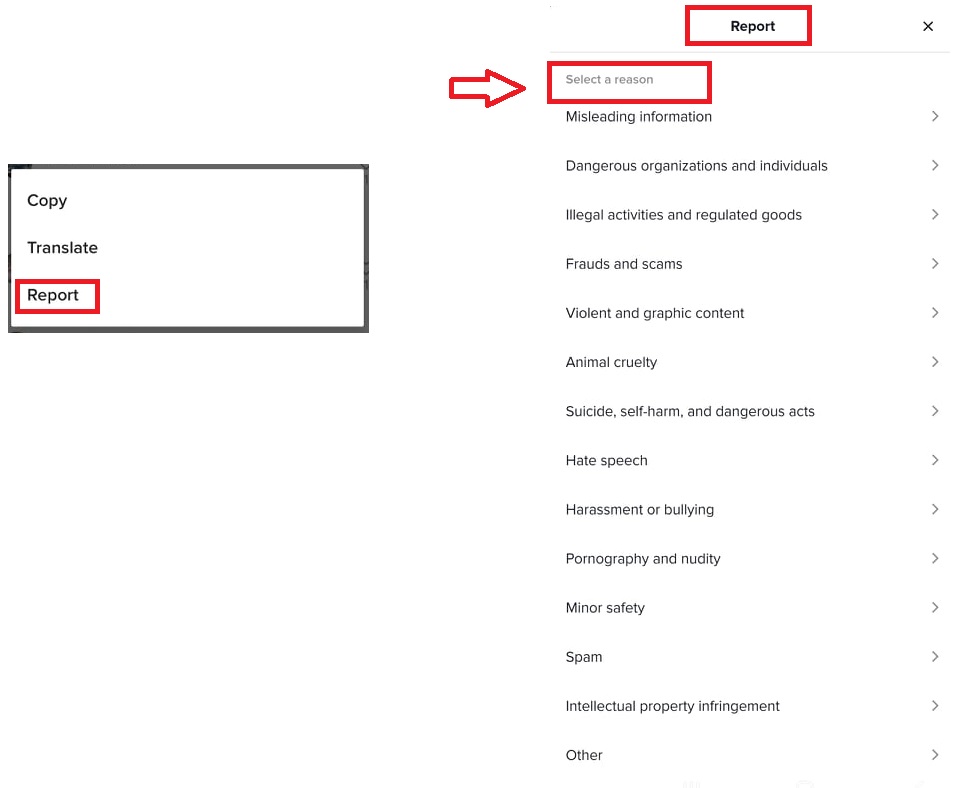
Filter Content and Comments
In the Privacy setting users have an option to enable comment filters to restrict spam or offensive comments unless they are approved, and to filter keywords on videos which will be hidden unless they are approved. For users under 16, this setting is enabled by default and cannot be changed.
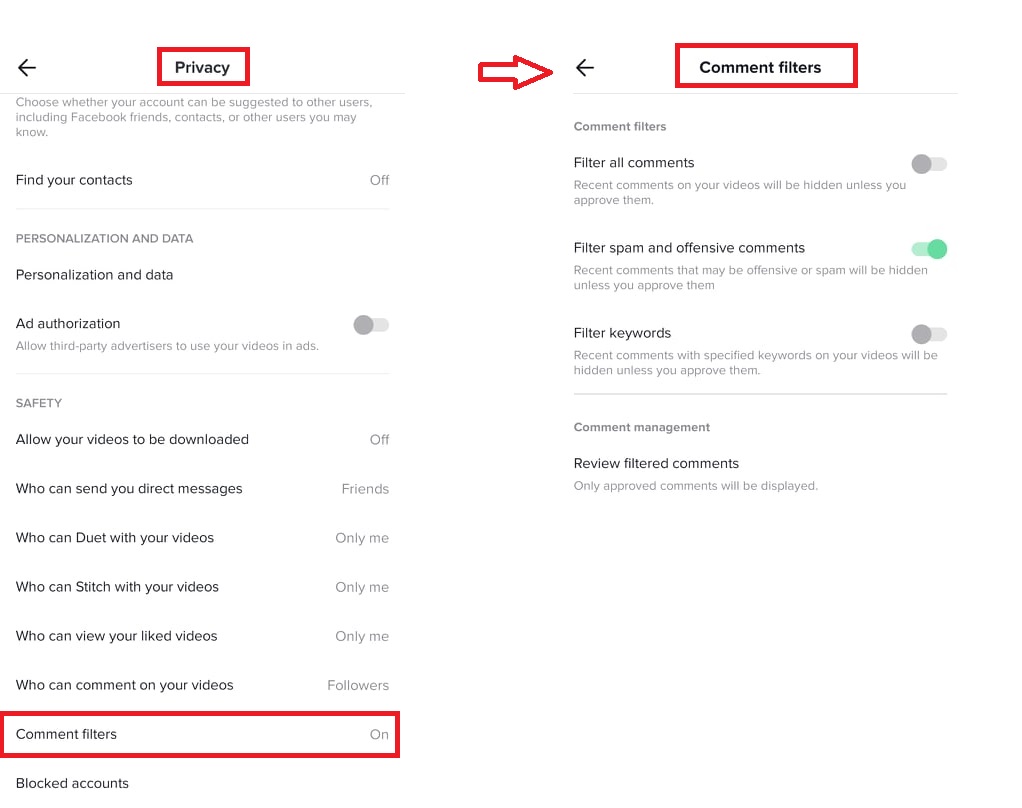
Restricted Mode
Restricted mode is an option that can help to limit the appearance of age-inappropriate content in a user’s TikTok newsfeed. This setting can be enabled through the Digital Wellbeing menu and can be password protected.
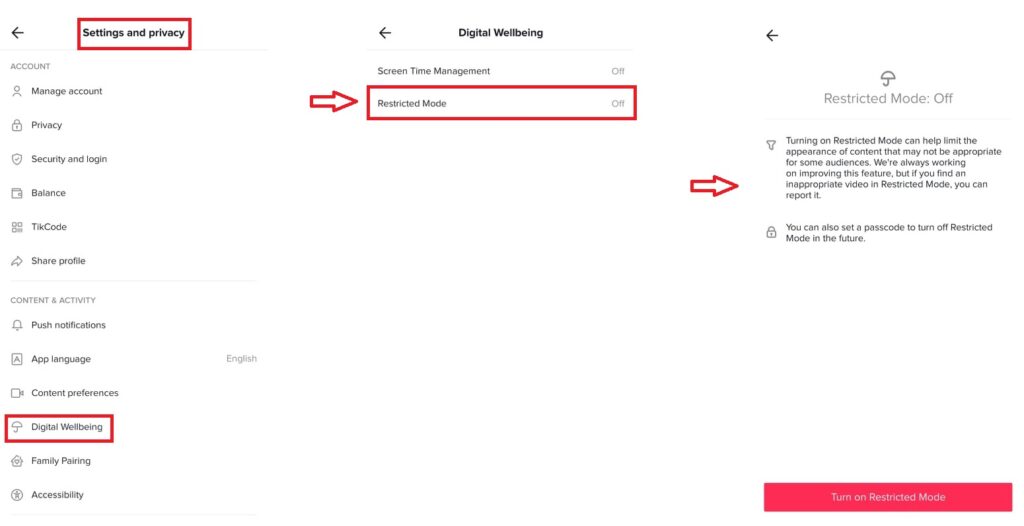
While restrictions and filter controls are a good support to reduce the risk of encountering inappropriate content, no filter is 100% effective and it is important to talk to your child about using the internet safely.
Family Pairing
Family pairing is a feature that allows a parent or guardian to connect their TikTok account with their teenager’s account. With Family Pairing enabled, parents can set controls including Screen Time Management, Restricted Mode, Search, Direct Messaging, who can discover their account, and like or comment on their videos. Additional features have also been added including custom daily screen time limits, screen time dashboard, and mute notification options that allow parents to set a schedule to mute notifications for their teenager.
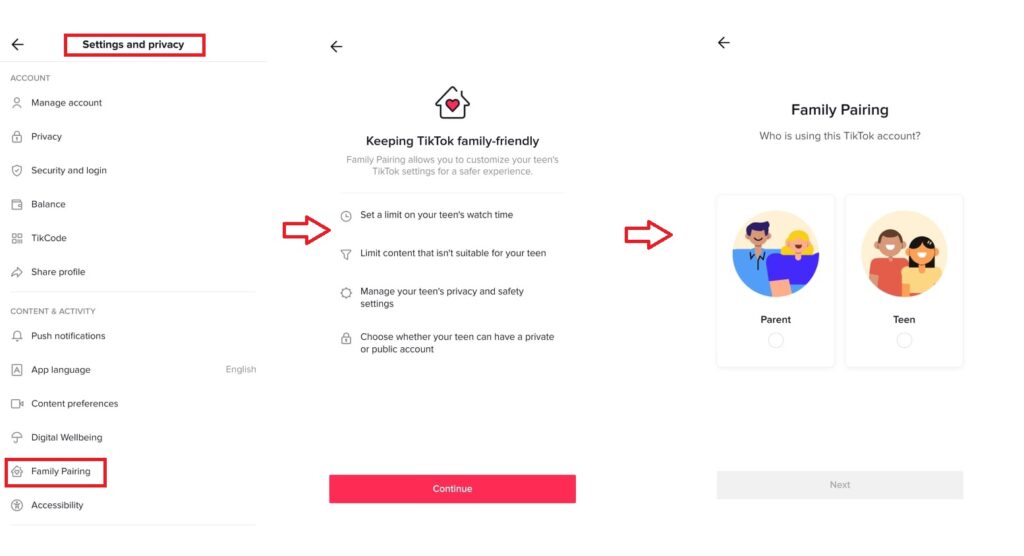
Recommendations for Parents
- Become familiar with, and regularly review, the privacy and safety settings. Talk to your child about the importance of understanding privacy settings on their account, and not revealing personal or sensitive information. These Talking Points can be a useful way to have a conversation with your child about protecting their profile and being responsible about the content they post and share online.
- Many young people use the internet to widen their circle of friends. It is a good idea to talk to your child about making friends online, and the importance of regularly reviewing their friends list and being careful when disclosing personal information. For parents, these Talking Points include key considerations on making friends online and can be a good way to start the conversation with your child.
- Talk to your child about managing their online reputation. Social media is a great way to share and connect with others, but once content has been posted online it is difficult to control where it goes. Our Managing Your Online Reputation Checklist is a useful way to help leave a positive digital footprint.
- Reassure your child that if something does go wrong you are there to help and support them. The Webwise Parents Hub has lots of information, supports and advice from experts on issues including cyberbullying and online harassment, and what to do if something goes wrong online.
- For many parents the amount of time their child spends online can be a concern. We have created a guide for parents on advice and talking points with your child on screen time, to help make sure that your child makes the most of their time online. For more view Screen Time – Advice for Parents
- Being online is now an integral part of teenage life, and many young people place a lot of value in the interactions they have online, and the content that other people choose to share on social media. This can create pressure to live up to idealistic standards, and impact on their online wellbeing. Parents and carers can support teenagers by promoting positive self-esteem online, and these Talking Points can be a helpful way to begin that conversation.
Useful Links
- Webwise Parents Hub – www.webwise.ie/parents
- TikTok Privacy Controls – https://support.tiktok.com/en/account-and-privacy/account-privacy-settings/privacy-controls
- TikTok For Parents: Safety Centre – https://support.tiktok.com/en/safety-hc/account-and-user-safety/for-parents-and-guardians
- TikTok Parental Guide – https://newsroom.tiktok.com/en-us/tiktok-parental-guide
- TikTok Family Pairing – https://support.tiktok.com/en/safety-hc/account-and-user-safety/user-safety#4
- TikTok Screen Time Tools – https://support.tiktok.com/en/account-and-privacy/account-information/screen-time