Explained: What is Sarahah?
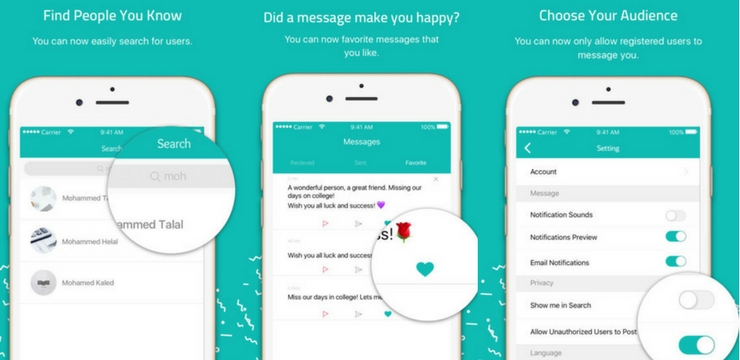
Described as an ‘honesty’ app, Sarahah is an anonymous messaging app. Once a user registers, they can share a chat conversation, link or publish it publicly on the web, and anyone with that link can respond directly to the user with anonymous messages. The recipient has no way of knowing who the sender is.
The app originally created to give employees a platform to give anonymous feedback to their employers has become popular with young people.
Why do young people like it?
The app it is very easy to use. Users simply log in and are encouraged to share their ID with their friends. Users then receive messages that appear in simple and easy-to-read conversation bubbles. Posting a message is easy, and receiving messages is even simpler. Users are anonymous and it is not possible find out the identity of the person asking questions. Users have the ability to block senders.
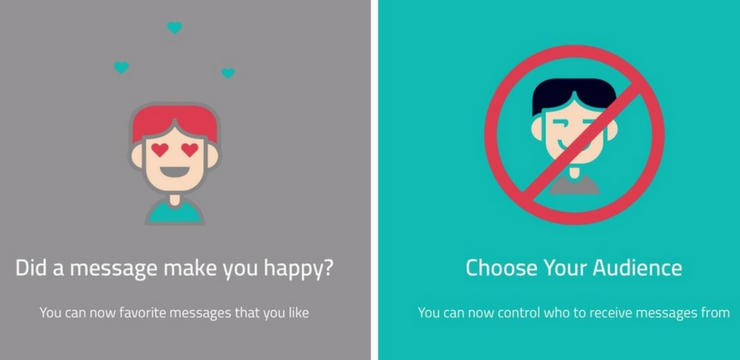
Are there Age restrictions?
There are currently no age restrictions published in the terms of service of the messaging app. However, the iTunes app store recommends users should be 17 years old to download the app.
Can you Block users?
If a user receives negative or malicious messages the app allows you to block the sender. The app will not tell you who sent the message but will ensure that you no longer receive messages from the person you’ve blocked.
Can you Delete your Account?
To delete a Sarahah account, simply go to settings, click on remove account and select remove.
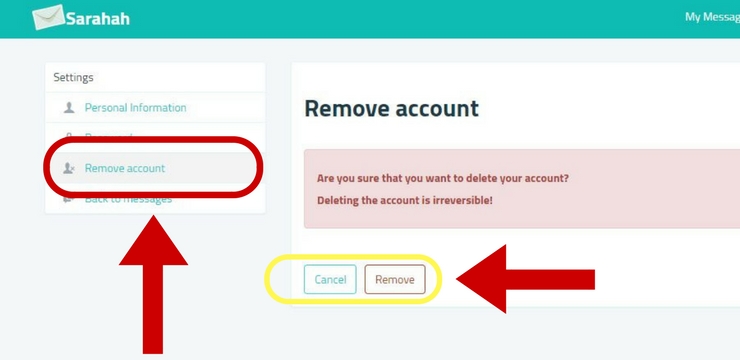
What are the Risks?
Anonymous apps and services have always caused concern among parents and are often used by young people as platforms for cyber-bullying. We recommend talking to your child about the apps they are using.
Advice for Talking to your Child
- Be Kind Online: Encourage your child to be positive online and talk to them about how negative comments can impact other people.
- Talk to your child about how they might deal with negative or malicious comments.
- Check your child knows how the app works. We recommend users only share their username with friends and avoid posting it publicly. In the “Settings” users can disable browsing in searches and disable unauthorized users from sending messages. This limits the number of people who will be able to send you a message.
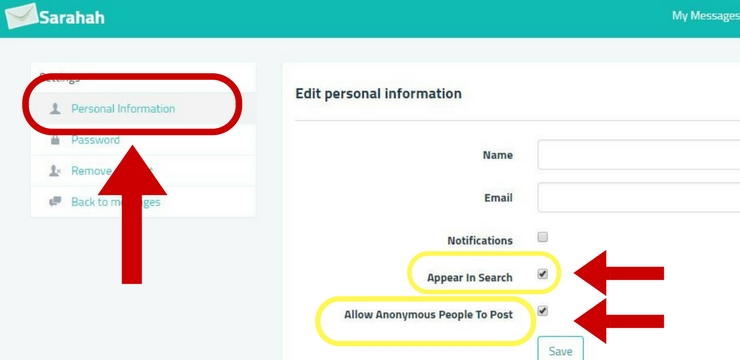
- Encourage your child to ask for help if they encounter something online that makes them uncomfortable.
Get advice on dealing with cyber-bullying here: webwise.ie/parents/cyberbullying-advice/





