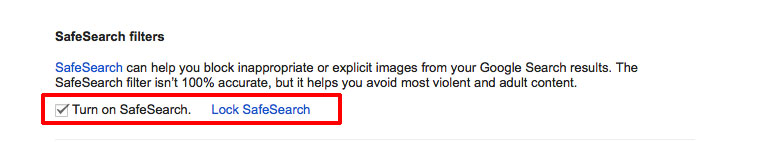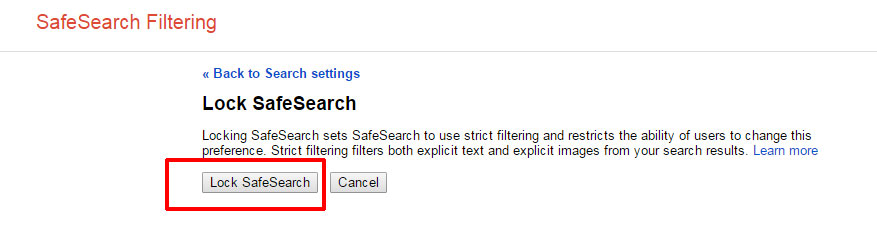How to: Google SafeSearch for Parents and Teachers
Can Google searching be made safer for children?
Google’s SafeSearch filters allow you to change your browser setting to filter out adult content in Google search results. Google says:
No filter is 100 percent accurate, but SafeSearch should help you avoid most of this type of material.
How do I apply Google SafeSearch?
The steps below will need to be replicated on each browser on your machine and also possibly on every user profile (if you have several people using the same machine and they all have seperate logins)
Step One
Click on the settings logo, to the left of the search box.
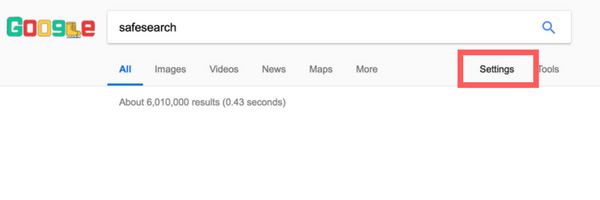
Step Two
Select “Search settings”.
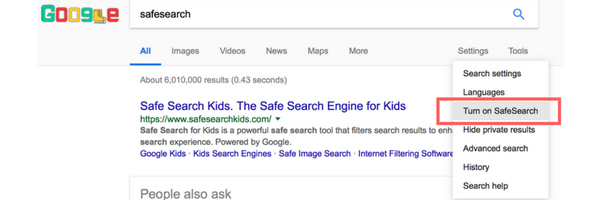
Step Three
Put a tick in the “Turn on SafeSearch” box, then click “Lock SafeSearch”.
Step Four
Sign in using your a Google/Gmail username and password to activate lock mode
Step Five
When you see the coloured ball graphics on the Google screen, you know SafeSearch has been turned on.
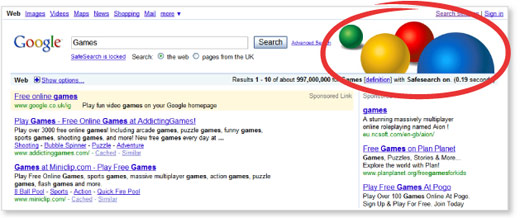
Step Six
If a search is carried out for a restricted term, no results are returned. While no filtering solution is 100% accurate, Google SafeSearch is very effective at filtering out pornography and sexually explicit material.
However, violent content may still be available while SafeSearch is turned on and locked.
SafeSearch worked well on several browsers in the tests we conducted, but you need to be aware that it may fail at times on particular machines and browsers, so just keep an eye out once in a while that it is still working as you expected.
Here is another guide from Google on how to turn on Safesearch.