About this resource
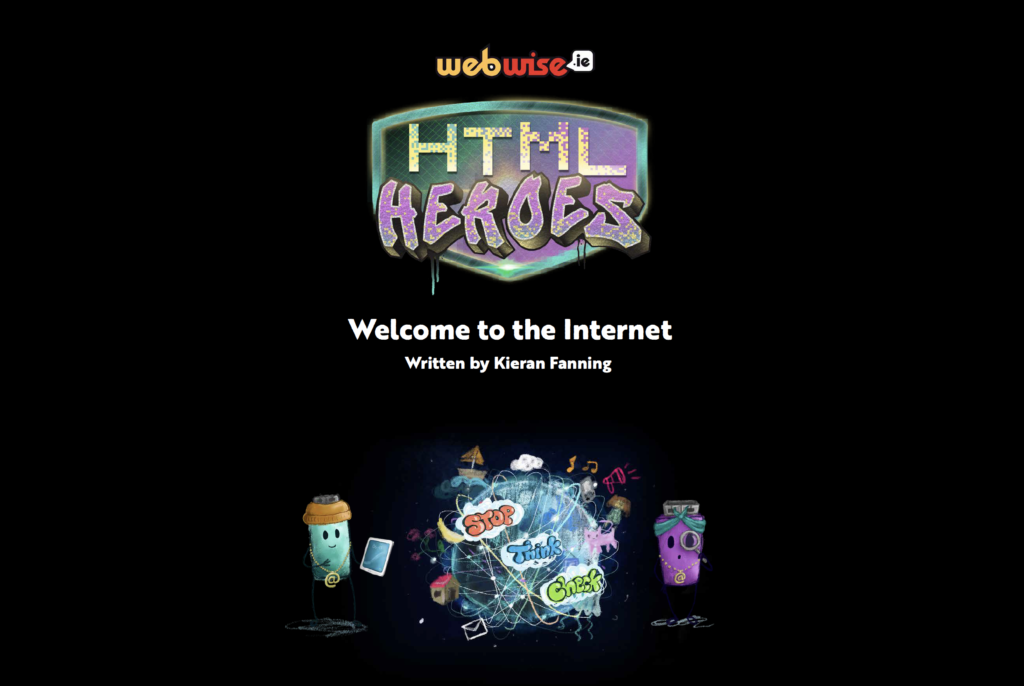
The HTML Heroes Programme has been designed for teachers of 1st and 2nd Class to introduce pupils to the first steps of accessing and using the internet in a safe and responsible manner.
The resource has five lessons that can be explored separately or delivered as a whole unit. The lessons explore using the internet safely, communicating online, playing and learning online, getting help and support.
Through five short illustrated stories pupils will learn the basic skills for being safe and secure online, including why it is essential to STOP, THINK, CHECK when accessing the digital world. The five lessons in the resource provide opportunities to engage with digital technology and highlight the benefits and opportunities the internet brings while also equipping pupils with the skills to safely navigate the digital world.
Lesson Overview
- Lesson 1: Welcome to the internet
- Lesson 2: Searching online
- Lesson 3 Playing and learning online
- Lesson 4: Chatting online
- Lesson 5: My time online
Curriculum Links
This resource is aligned to the SPHE Curriculum and encourages a cross curricular approach that supports the Primary Language Curriculum.
Instructions for using the resource
Some preparation work is required before each lesson. Each lesson is supported by a short illustrated story featuring the HTML Heroes
which can be accessed and displayed on the whiteboard or downloaded at webwise.ie/html-heroes. The following are some helpful
considerations before beginning the programme:
School Policy
Teachers should familiarise themselves with the relevant school policies including; Acceptable Use Policy, Anti-Bullying Policy, Bring Your
Own Device (BYOD) Policy, Child Safeguarding Statement, Code of Behaviour, Privacy/GDPR Policy, etc. Be aware of all the supports
available to you and to the pupils in your school. It is important to be well informed on the school’s relevant policies.
Anti-Bullying Procedures
All schools are required to formally adopt and implement an Anti-Bullying Policy that fully complies with the requirements of the Anti-
Bullying Procedures. Before beginning the 1st and 2nd Class HTML Heroes Programme, familiarise yourself with the school’s Anti-
Bullying Policy and make pupils aware of the school’s procedures as appropriate.
Tips for Discussing the internet and online activities with pupils
- Children’s engagement with digital media and technologies will vary from pupil to pupil and families will have different rules in place. For example, some children will have more experience of playing online or using devices to watch videos online.
- The 1st and 2nd Class HTML Heroes Programme will introduce pupils to using the internet to safely learn, create, play and communicate online while also demonstrating the benefits of digital technologies.
- It is important that the discussions in these lessons focus on online activities, rather than on specific online services.
- Try to focus discussions on the needs that motivate pupils’ internet use and not the tools they use to achieve these goals.
- Please be mindful that some of the children in the group may be on the cusp of playing games online or have an interest in using social media messaging and sharing apps for the first time. Some may be haggling with their parents for permission to do this. Your words may be brought home and used as part of these negotiations. In this context, it’s better to talk about “playing online” than “using Roblox or Fortnite”.
- Teachers are advised to ascertain what the pupils level of engagement with various online tools are and to adapt accordingly. For example, a school might survey teachers, parents and/or pupils to find out if they play online games or use messaging apps. Teachers can select from relevant lessons, stories and activities within the programme to best suit the needs of the class based on their engagement with digital technology. The resource is designed for 1st and 2nd class pupils; however, some activities within the resource are more suitable for 2nd class pupils. These activities are clearly highlighted within the programme.





